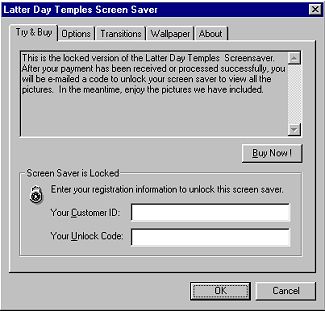| Temple Pictures |
| Order Page |
| Personal Screensavers |
| Configuring the Screensaver |
| Unlocking the Screensaver |
| Contact US |
| View Shopping Cart |
|
L.D.S. Temples Screensaver |
| ... a little bit of heaven on earth |
Unlocking the
Screensaver...
To unlock the screensaver, click on the
Start button, the click on Settings, and then Control Panel.
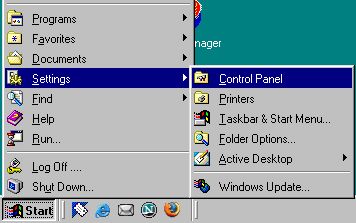
Next will come up the control panel window once there click on the Display, depending on your window configuration it will either be an icon or in a list.
A new window should pop up called display properties. Click on the Screen Saver tab. Make sure the Latter Day Temples screen saver is the one showing to the left of the Settings... button. If it is not, then select it.
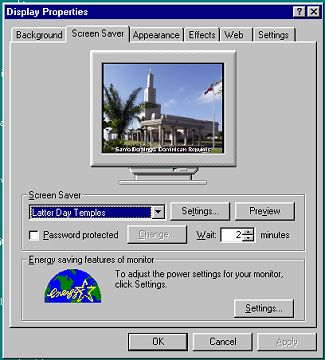
Next you want to click on the Settings... button, a new window will pop up, asking you for the Customer Id and the Unlock Code. Enter them as they were sent to you. The are case sensitive, so make sure they are entered exactly as they were sent to you. Next click on the OK button, and you are done. Your temples screen saver will display all the temple pictures now.